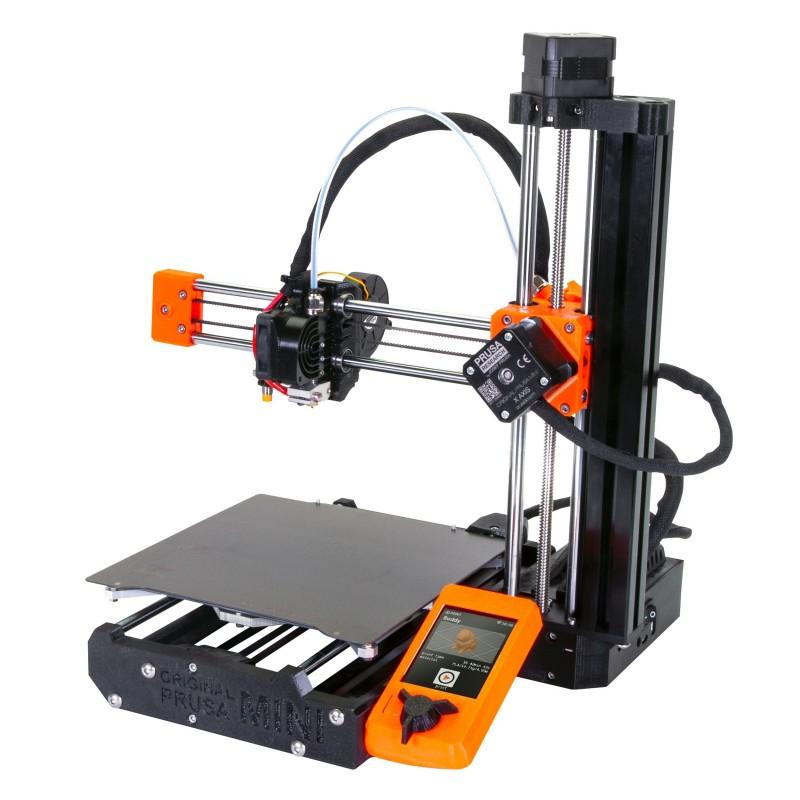
We may earn a commission for purchases using our links. Learn more.
Get kids' creativity started!Domenico LambertiSo you want to enable your child's creativity, or you want to bond with them more? That's great! There are many cheap 3D printers out there, but not all of them are good, especially for younger people, so we've come up with some of the best that kids will be able to pick up and that have ecosystems and accessories to back them up. Nurturing a kid's creativity is incredibly important, and a 3D printer could help you with that. It'd be unfortunate to buy one only to find out it wasn't what you'd hoped, though, so here are some 3D printers and accessories that you and your child can enjoy together.
Source: Windows Central
Safety is important, and when you are working with 3D printers, you are working with moving mechanical parts and high temperatures that can easily burn you, so picking machines and putting systems in place to minimize this will be good for you or your kids getting into the hobby. Enclosed printers will keep inquisitive hands out of the way of moving parts as well as the hot parts, and touch screen interfaces are easier to get people to learn and less likely to mess things up.
But safety isn't just physical; there will be unsavory places on the internet distributing files, so check out this article on how to get started for some of the safest places to find models for your 3D printer. Resin printers require a bit more safety than filament machines; with solvents, gloves, masks, and more, it's best to move on to those once you get the hang of FDM first. You can always check our article on resin or filament 3D printing to see which is right for you.
The Prusa Mini+ kit might not be the cheapest option on this list, but it is solid and reliable with a decent print volume. With the inclusion of PrusaSlicer and some Prusament filament, you have a stellar pipeline to help bring your child's ideas to life.
$349 at Prusa ResearchDremel's 3D20 is a fully enclosed printer with the Dremel slicing software allowing you to slice models with the Dremel printers in mind, and with their Dremel filament profiles already there, the PLA prints you get off of this should be stellar. The Printer has a door that, if opened whilst printing, the print will pause for safety.
$667 at AmazonThe Adventurer 3 from Flashforge is another great enclosed 3D printer, with its own slicer and filament with the added benefit of a quick swap hotend for those times you get a clog or a jam and need to get going again.
$449 at Amazon
Elegoo's Neptune 2 is a printer that has been out of stock for most of its short life because it is just so good. A decent large build volume, a custom slicer, filament runout, and silent drivers make this a great machine with a quick build time. It will get your child printing great prints very quickly.
$170 at AmazonSometimes you don't have the most space, or you want to print fast, and in those cases, Delta printers, especially the Mini Delta from Monoprice, are excellent. It has a small build volume, but it is setup-free and cheap to boot. Perfect for the younger ones to play.
$180 on AmazonThe Snapmaker 2 series of printers is built like tanks and can transform from a 3D printer into a CNC mill or even a laser engraver! Think of the project opportunities! The latter two require adult supervision though. It's "safety first" when it comes to lasers and mills. It's a perfect machine for older kids looking to create something unique.
$1,249 at AmazonSource: Windows Central/ James Bricknell
But why do you even need accessories? Don't these printers come with them? Well, not always, and they might not always be the ones you want if they do. A good pair of side cutters, a nice bed adhesive, some good Allen wrenches can really help. Still, the most helpful is a flexible bed. Instead of hacking at your bed with that scraper, you wait for it to cool and move the magnet, flex the bed, and it releases, nice and easy. Why wouldn't you want one, especially for the low upfront cost?
Whilst most printers come with a pair of flush cutters, buying yourself a decent branded pair will be great in the long run. Hakko is a well-known and well-trusted brand, so these flush cutters will be with you for a while.
$7 at AmazonNot everyone can buy a Prusa with a magnetic flex sheet, so Florida-based Wham Bam Systems started making flexible spring steel sheets for a swathe of other printers, like the Ender 3 listed here. Magnet, spring steel, and a PEX sheet; lovely.
$58 on MatterHackersEach printer has its own build surface, but sometimes the PEI, blue tape, or BuildTak is insufficient. Instead of rushing off to Elmer's Glue, why not try Magigoo, an engineered 3D printing adhesive.
$20 at MatterHackersIf you can't have or don't want a removal flexible sheet, then the BuildTak Spatula is an absolute lifesaver, it's curved edges means your child is highly unlikely to hurt themselves, but the angled handle means you can get enough force to remove your part safely.
$23 on AmazonMost printers come with a set of Allen/hex wrenches, and you might even have your own set at home, but 3D printers are almost entirely metric and hex, so grab yourself a good set that won't strip and leave you hanging. German brand Wera is top of the list for us.
$47 at AmazonWhile most parts of a 3D printer will be a hex/Allen wrench, certain parts are a socket or require a small wrench, one of the most important being the nozzle. This set should have you sorted with the majority of 3D printer manufacturers using either a 6mm or 7mm socket.
$18 at AmazonSo, several printers and plenty of accessories, whilst I'd recommend buying all of the accessories, it'd be crazy to recommend buying all the printers! If you buy just one, it's hard not to recommend the Prusa Mini+ Kit. Sure it isn't the cheapest, but with it, you get a tested machine, with a great support system behind it, a very well-tuned slicer, a company that makes their own filament and tests it on their own printers using their own slicer. If you include the print repository of PrusaPrinters.org, there is even a place to find prints, so all your child has to do is enjoy.
The accessories, on the other hand, are well worth investing in. A nice pair of side cutters, A good socket set, a high-quality Allen set, and the rest will really up your child's experience. No one wants to have to do maintenance on their machines, but if you have to do it, you'd rather a tool just work than strip the head of a screw and ruin your tool at the same time. And as good as the build surfaces are on all the printers recommended, there is a reason we recommended Magigoo as well. Some filaments stick too well, and Magigoo will act as a release layer, and on some, the filament won't stick well enough, so it acts as an adhesive and a release layer. Neat right?
We may earn a commission for purchases using our links. Learn more.
It's a little complicated3D printing with resin is a lot more complicated than standard FDM printing, and there are significant safety concerns. To get it right, you need the best equipment available, and we've got you covered with this list.
Mobile storageWe rounded up a handful of excellent portable drives that are perfect for taking along for the ride. Whether you require high capacity or rapid speeds, we have you covered.
Buyer's guideThe Surface Pro is great on its own, but that doesn't mean you can't add one or two external monitors to it to create a sweet battlestation. Here are the best overall picks available now.